< Blog
Latest news from AppDrag
Add a nice Overlay effect above your background images
Steven |
20 May, 2017 |
new, webdev |
We have recently added a new effect for your background images on AppDrag Website Builder.
Using an image in the backgound of a section is a really nice thing, but when you want to add text above the image, text can be hard to read depending on colors in your image.
Also sometimes you might want to add a color overlay above your image to change the main color of your image.
You can now add an overlay to customize your images quickly inside the AppDrag Page Builder.
That's really easy! You juste have to double click on the image then click on "overlay". There you can activate or disable the overlay and also set the overlay opacity and color.
We hope that you will love this new effect.

Using an image in the backgound of a section is a really nice thing, but when you want to add text above the image, text can be hard to read depending on colors in your image.
Also sometimes you might want to add a color overlay above your image to change the main color of your image.
You can now add an overlay to customize your images quickly inside the AppDrag Page Builder.
That's really easy! You juste have to double click on the image then click on "overlay". There you can activate or disable the overlay and also set the overlay opacity and color.
We hope that you will love this new effect.
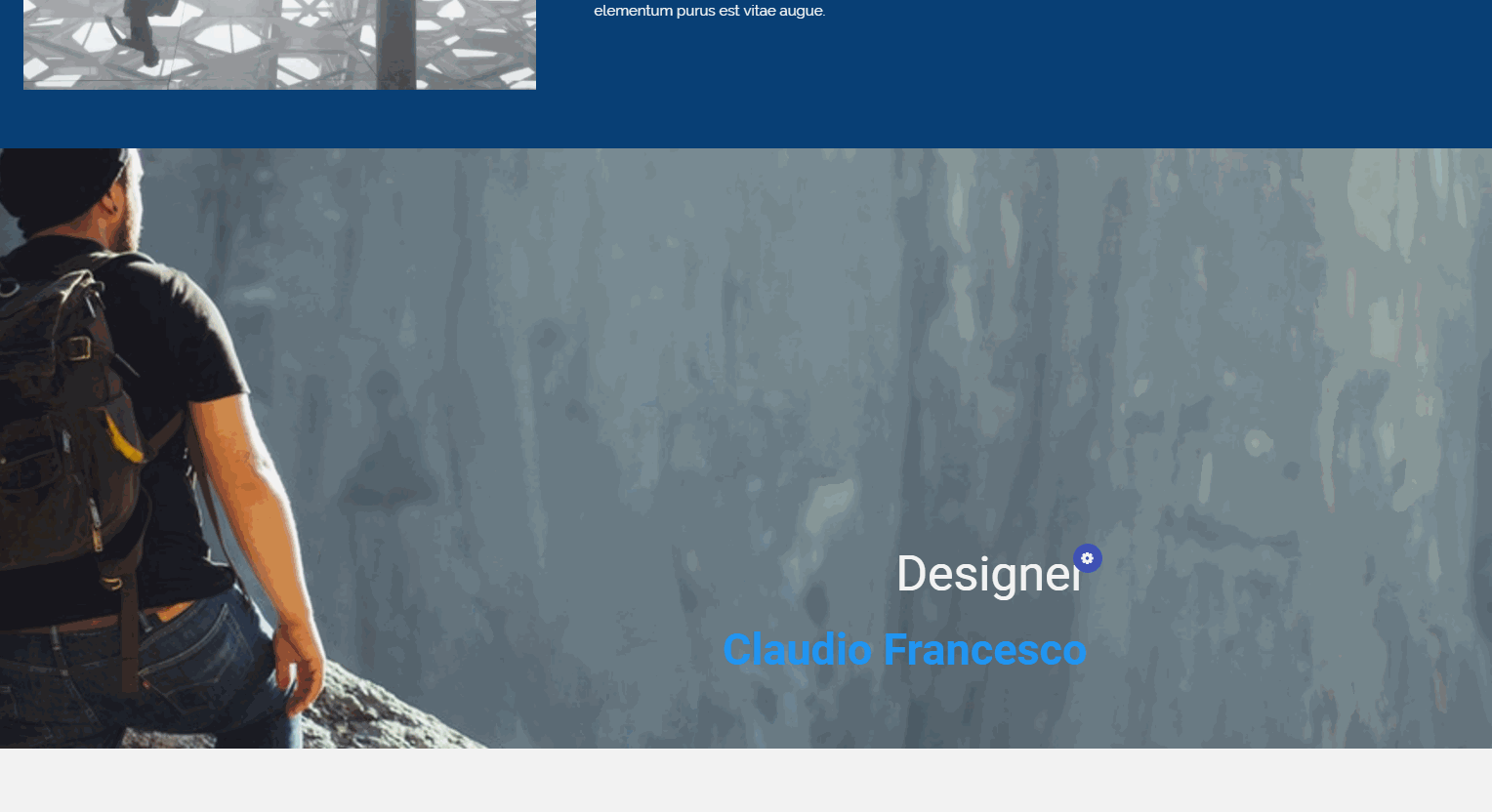
Most popular articles
Latest articles
Share on


